Android Posts
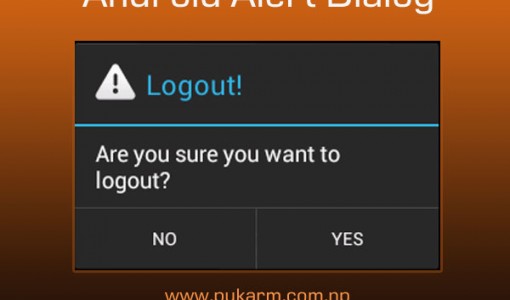
Android – How to use Alert Dialog
October 24, 2014
No Comments
If you are an Android user, then you must have experienced a pop-up dialog showing some message either success or warning. Basically, these pop-up dialog are used in forms and special action. And these pop-up dialog is known as Alert dialog in Android programming. Today, here we are going to implement this alert dialog in
Android – Pass a value from one activity to another on button click
October 23, 2014
No Comments
In android app development, we play with multiple activities. In most of the app, the activities are related to each other in the mean that they share data/message with each other. So, its important to know how to pass data/value from one activity to another activity with button click. Here we are going to implement

How to Implement Action Bar in Android
September 5, 2014
No Comments
In Android application, action bar is used for navigation purpose. It includes actions, drop down menu navigation, search , share actions, etc. In addition, action bar is also used for tab navigation and fragment switching. The action bar provides users a familiar and predictable way to perform actions and navigate your app. For old version of

Android Splash Screen
September 3, 2014
No Comments
If you are an Android user then you might have seen in some apps, specially in games, when the app starts, it shows a logo or an image for certain time 1 or 2 seconds and then enters into home page of app. The first screen in any app which shows some logo or image