How to get Cortana on Windows Phone outside US
Cortana, a personal assistant developed by Microsoft is now growing more powerful and popular. But if you are from outside the US and you have installed the preview version of Windows 10 Technical Preview, the you might not get Cortana in your Window phone. Microsoft has rolled out the Cortana to Windows Insiders for US only and English- US only.
Cortana will be available for more language support, may be with the release of Windows 10. If you have already updated your Windows Phone with the Windows 10 technical preview for phones and are unable to get Cortana, check out the following guide to get started with Cortana.
Step-1:
Go to Settings>> Time & Language>> Language
Add new language if not already there, English (United States). You need to reboot your phone after installation of the language pack.
Step-2:
Go to Settings>> Time & Language>> Region
Change Country/Region to United States and Regional format as” match phone language” .
Reboot the device
After the device boots up successfully, you should be able to use Cortana from the list of available apps. You can use Cortana as app or if your phone has search as hardware button, then you can also use Cortana directly from search button too.
Hello! Cortana.