How to Create Your First Blog or Website for FREE
First of all I need to clear that this is totally for absolutely beginners. If you already know how to create blog or website for first time, then it will be better not to spend time on reading this or you can suggest me to add the necessary steps that I have missed in this post.
Lets start, you all want to create your own personal blog or other informational website. But FREE means what? How? Ok ! take a rest, you can create them absolutely for free. There are many platform which gives you a lot to create your blog. Mostly there are two of them as Blogspot or Blogger by Google and WordPress. Both of them allows to create free blog. However, your website/blog address will be different such as www.yourblogname.blogspot.com for Blogger and www.yourblogname.wordpress.com for WordPress.
Creating Blog on Blogger
First you need a Gmail Account. After having your own gmail account, now just follow the steps below:
Step 1: Go to the www.blogger.com and create blogger account using your gmail.
Step 2: Log In to your blogger account and you will your account home at Blogger.
Step 3: Now find the [ New Blog ] button and click it.
Step 4: A pop-up box will appear with some input box. Now its time to create your first Blog. Give a Title for your Blog like mine is “Pukar’s Blog” just like this or it will be better to have different. Then the next step is important and is the main of creating blog. Choose a blog address which must be unique that has been not used till. Don’t worry, Blogger has made it easy, just type your desire blog address and it will check automatically that it is available or not.
If it says, “Sorry, this blog address is not available.” then think another one, and if it says, “This blog address is available.” then its ok to step forward.
Step 5: Now its time to give looks for your blog. It is called template, that how your blog will be. It is a design pattern. You don’t need to design/make template, just choose among the available template. You can also download free template from external source like Themes Arena . Then click the button [Create Blog].
Hurray !! Your blog is created. Go to the browser and write your blog address. Your blog must be live. Congratulation .
My First Post on my Blog
You have just learned or created you first blog. Now make a post on your blog. On your blogger dashboard, you will see your blog list and choose a blog for which you want to make post. You wiil see your Blog’s Dashboard.
Step 1: Find [New Post ] button and click it. You will see a posting page.
Step 2: Give a title to your post at Post Title. Write your post content at below big text box. You can use different tools for text editing such as bold, underline, text size, coloring, pattern and of course insert image, video etc.
You can give labels, which works as category of your post, such as for news blog, labels may be sports, politics, social, weather etc.
Step 3: Either save or publish your post. But to see your post on your blog, you have to publish your blog post. You will see these buttons at the top right corner of the post page.
Hurray !! Your first post is created successfully.
For creating your first blog in WordPress, please read my next post.